Getting Started
- Take a look at your semester or monthly plan to see when you have planned to work on particular assignments. This will help you set daily priorities.
- Set 1-3 priorities according to your monthly or weekly schedule (i.e. “start ENG essay”, “work on lab report”, “Lecture 3 reading”). Work on these priorities during the time you have blocked off for “study/assignments”. You can use the Prioritized To Do List to help you decide what to focus on first.
- Divide your priorities into small doable goals that you can achieve within your blocked off “study/assignment” time. You can use the Assignment Planner and Assignment Chunking Template to help you break assignments into small and doable tasks.
(See sample daily schedules below)
Using Your Daily Planner – Tips
Chunk Assignments Into Smaller Tasks
- It can be difficult to know how to start an assignment when you aren’t sure of the first step. Breaking the assignment into smaller steps can help give you a pathway to reaching your goal and make assignments feel more manageable. Try using the Assignment Planner and the Assignment Chunking Template to break down your assignments.
Example of Task Breakdown of an Essay
|
Coursework Write the coursework or assignment you need to complete |
Stages Identify the milestones involved in completing this task |
Tasks Identify the small steps involved in completing each stage |
| Add or take away rows as you see fit. If many tasks are overwhelming, fill in one stage at a time. | ||
|
Research Essay Time: 14 days
|
Brainstorm
Estimated Time: 1-2 days or 8 hours
|
Review assignment description |
| List questions | ||
| Ask prof… | ||
| Brainstorm topics (mind map, free write) | ||
| Develop research question | ||
|
Research Estimated Time: 4-5 days or 10 hours |
Identify search keywords | |
| Find 10 articles | ||
| Review & narrow relevant articles | ||
|
Outline Estimated Time: 2-3 days or 4 hours |
Brainstorm thesis | |
| Brainstorm argument 1 | ||
| Argument 2 | ||
| Argument 3 | ||
| Review outline | ||
|
Draft Estimated Time: 2-3 days or 4 hours |
Write argument 1 | |
| Write argument 2 | ||
| Write conclusion | ||
| Write Intro | ||
|
Edit Estimated Time: 1-2 days or 2 hours |
Re-read and edit body paragraphs | |
| Re-read & edit conclusion & intro | ||
| Review reference list |
Minimize Distractions
- Studying at home can mean easy distractions on your computer, on your phone, or in your room. It can also be hard to get into the mindset of studying in a space you normally relax. Consider common distractions that come up for you and how you can make these more difficult to access. For example, if certain websites are sources of distraction you can try using website blockers (i.e. StayFocusd, Freedom) or focus apps (i.e. Forest) which prevent other apps and notifications popping up on your phone.
- If attending online classes, choose a quiet study space. Although you may not be able to maximize your study space (shared living spaces, roommates, etc.), consider how you can optimize quiet or distraction-free time (i.e. strategizing with roommates about study time, comparing calendars to family to discuss time needed on camera/ “in class”, sharing your needs with those you live with).
Reduce Screen Time
- University learning can mean a lot of time spent using a computer. Identify class work that can be done away from the screen. For example, write a first draft of your essay on paper and then type it up. For readings, you might print a hard copy, use a text-to-speech app, or download them to a device that is less straining on your eyes.
- Consider when you complete online work vs. offline work. If your class is online and lasts 3 hours, what academic work will you do after that does not have to be online? (i.e. brainstorming, creating mind maps, organizing notes). Do you notice fatigue from being online at a certain time of day? Plan your offline activities around this.
- Take short, regular breaks from the screen (e.g. 5-minute break for every 25 minutes of work or a 10-minute break every hour). If you have received medical advice to limit screen time, set a timer to ensure you take breaks at the recommended intervals.
Consider Your Sensory Needs
- The sensory elements of a space (i.e. light, noise, textures, smells) can have a strong impact on your ability to focus on your schoolwork. Try to take note of how the sensory aspects of your current study space impact your mood and focus. Once you have an awareness of this, you can start seeking or designing spaces that work better for you.
- Often studying in a place (i.e. library, café, etc.) other than home can help to maintain focus and attention. If you cannot go to a separate place to study, you can try creating a mental separation at home by having a designated “school space” with all your needed school materials in one spot and ready to use. You can use this technique to associate certain spaces with work and leaving other spaces for rest or play.
Templates & Resources
-
Click on “The Assignment Planner” above to bring you to the University of Toronto Assignment Calculator.
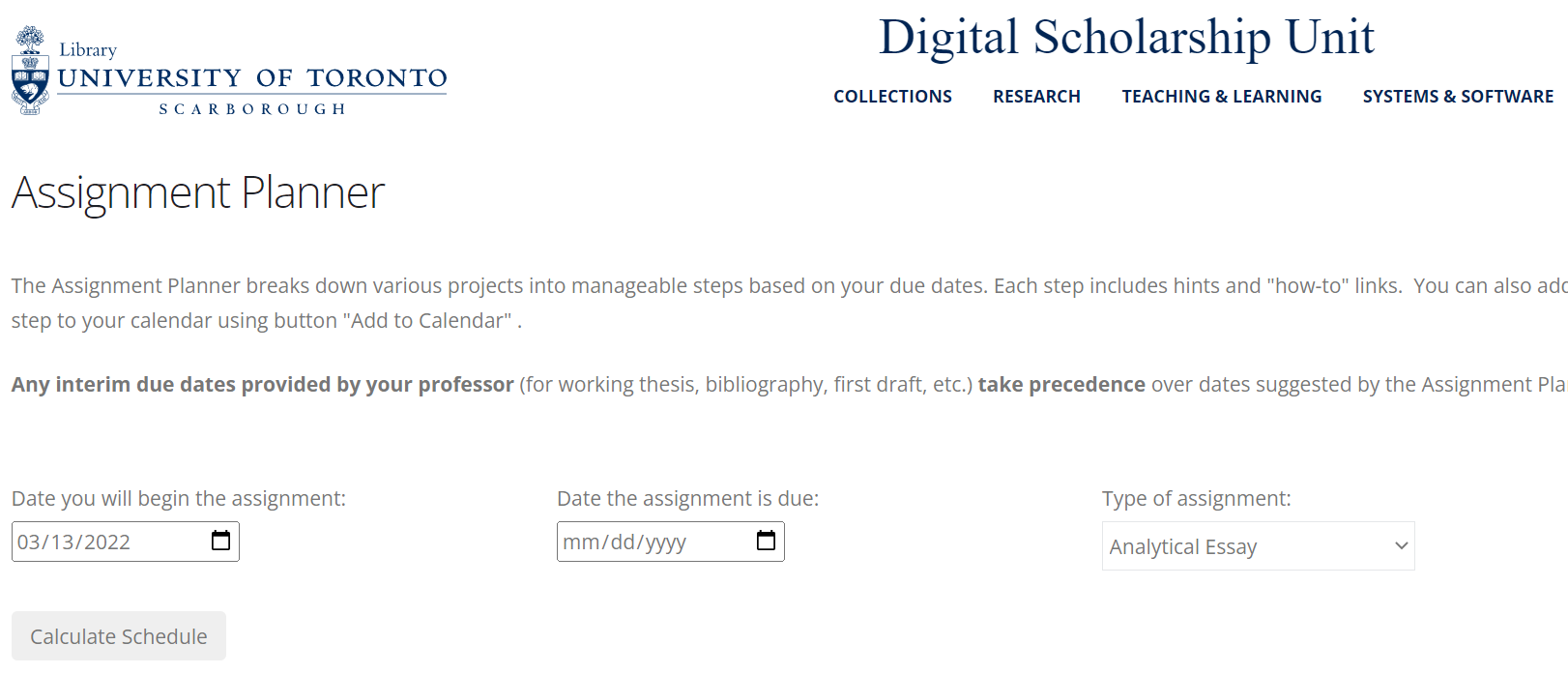
- Enter the date you will start on the first line.
- Enter the day before the assignment is due for the end date.
- Select the Type of assignment from the list. If your assignment is not on that list, choose one that is the closest to your assignment.
- Click Calculate Schedule.
- You will see your assignment broken down into steps along with a due date for each step. Write these dates on your semester calendar. For each step, there are links to help you to accomplish the steps.
-
Stick to your schedule but allow for slight deviation in case unplanned activities arise.
Examples of Daily Schedules
Outlook
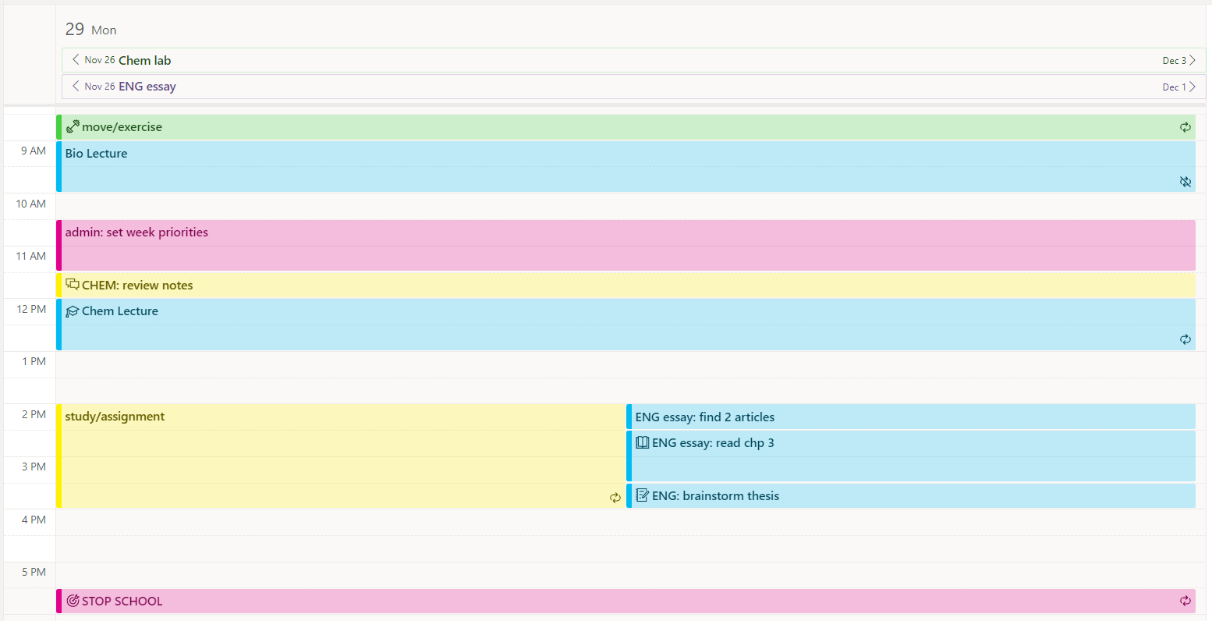
|
Day |
Tasks |
|
Jan 17 |
|
|
Jan 18 |
|
|
Jan 19 |
|
|
Jan 20 |
|
|
Jan 21 |
|
Other Tools:
Prioritized To-Do List (this could be organized first as weekly and then a daily to-do breakdown)
Prioritized To-Do List (Matrix Method)
Progress & Grade Tracker (MS Excel)