Many students with disabilities need structure and routine outside of classes to support them in their academic achievements. Organizing your days and weeks can assist with staying on track. It is especially important to remember that you may need to adjust your schedule. This is normal as things arise that cannot be planned for. You need to adjust your schedule and don't give up on the process, as this is expected.
- Fill in personal (i.e. appointments, events) and school (i.e. lecture/tutorial/lab times, homework) commitments on your schedule as recurring events so they will automatically show every week (you can set the end date as the last day of class).
- If color coding: Use the same color coding you used for your semester schedule for your courses. You can add additional color for personal commitments (i.e. work, events, appointments).
- Typically, no more than 15 hours of work per week is recommended for full-time students.
- For asynchronous online courses, block off consistent days and times you will watch lectures to create a routine.
- Set a consistent end time for when you will stop doing schoolwork (i.e. 5pm, 6pm, after dinner).
- This will help you set boundaries with your schoolwork and personal life. It will give you time to unwind at the end of the day, create space for other activities outside school, and help you relax into sleep.
- It is important to leave time in your schedule for self-care. This can be scheduled or just during times where you have decided you will NOT be doing schoolwork.
- Block “admin” at the beginning of the week to help you set priorities for your week.
- It is recommended to take 1 hour at the beginning of the week and 15 min at the beginning of each day to plan your schedule. Adjust this as you need.
- Block off daily times in your schedule labelled “study/assignments”. This will be time when you can review lecture notes, practice problems, create flashcards, or work on assignments. Consider your stamina for focusing and/or recommendations from your healthcare provider regarding an appropriate duration for study/assignment times.
- Try 2-3 hour blocks with short breaks integrated throughout. (i.e. 5 min break every 30 min, 10 min break every 60 min, etc.). Try to spend break time off screen doing something small that you enjoy or makes you feel good (i.e. walk outside, healthy snack, exercise, etc.)
-
Take longer breaks after a long bout of studying. Consider doing something you enjoy and or find calming during your breaks (i.e. listening to music, dancing, etc.).
-
Block off time for health considerations for what provides you energy including sleep, off-screen time, etc. and other strategies recommended by your health care practitioner.
- Block off time in your schedule labelled “catch-up”. If things take longer than expected or you have a setback, pre-emptively building in extra time for yourself will help you manage these situations.
- Try a 2-hour block for this and adjust as you need.
Do you have trouble knowing how much time to allocate to a task?
Check out the Task Time Reflection (MS Word) worksheet. Reflecting on how much time it takes you to complete a specific task can be helpful as there is often a tendency to underestimate how much time it may take, especially if you experience disability-related impacts. This can be problematic if you are stretched for time or underestimating makes it that you don’t plan enough time and become rushed. This pressure can create a flare-up in your disability (e.g., increased pain, panic, etc.).
Using Your Weekly Planner – Tips
Adjust Your Schedule As You Need
A schedule is a tool to help you manage your time, not something that is meant to restrict your freedom or make you feel guilty. When you set a schedule, give yourself the permission to move tasks as you need. It is normal to have flare-ups or days when you are not productive. However, if this starts to feel too overwhelming, connect with your Accessibility Services office to discuss options to move forward. You can also build flexibility into your schedule by reserving time for “admin” and “catch-up”. This can help you monitor your progress while also proactively leaving time for yourself to catch up after a small setback. You can use the Task Time Reflection throughout your week to help you assess if your original plan is working for you and if you need to make any adjustments.
Maintain A School-Life Balance
Being a university student does not mean you need to study at all times of the day. In fact, not leaving time for activities outside of school often leads to burnout. Non-academic time helps you re-energize for further learning. To help guide you on how much time is appropriate, you can try three hours (weekly) of study for every hour of class lecture.
Study Sooner and Shorter
Spacing your studying over a long period of time will help you better understand and remember the material. Students who study for short periods over several days tend to perform better and learn and retain more information than do students who study in longer sessions (6 most effective learning strategies below). Cramming before an exam may work in the short term, but in the long term, you will forget the information and thus make learning harder in more advanced courses.
Set Themes During Your Day or Week
A strong learning strategy is studying different subjects throughout your week and day. This does not mean you need to study every subject in one day, but you may want to consider studying 2 different subjects if you have competing priorities. If switching tasks or studying different subjects within a day is difficult for you, consider setting themes to your day (e.g. “organizing courses”, “reading”, “watching”, “writing”, “researching”, “creating” etc.) This can help you switch between different subjects while still focusing on similar types of tasks.
Study When You Have Energy
Consider studying at times when you are most alert. The time of day for this will vary for everyone; some students find early morning effective while other students find late-night study sessions effective. If evenings work better, remember that you do not want to sacrifice sleep to study.
Set Work and Break Periods
Everyone has a different amount of time they can focus on, which means you want your study sessions to match the amount of time you need. Consider how long you can usually hold your attention while studying, then plan to take breaks around your natural patterns. If you are managing other symptoms that make it difficult to focus (i.e. chronic pain, migraines), consider taking earlier breaks to minimize flare-ups.
Examples of Weekly Schedules
Outlook Calendar
Note: To set up your outlook calendar on your phone review instructions from IITS
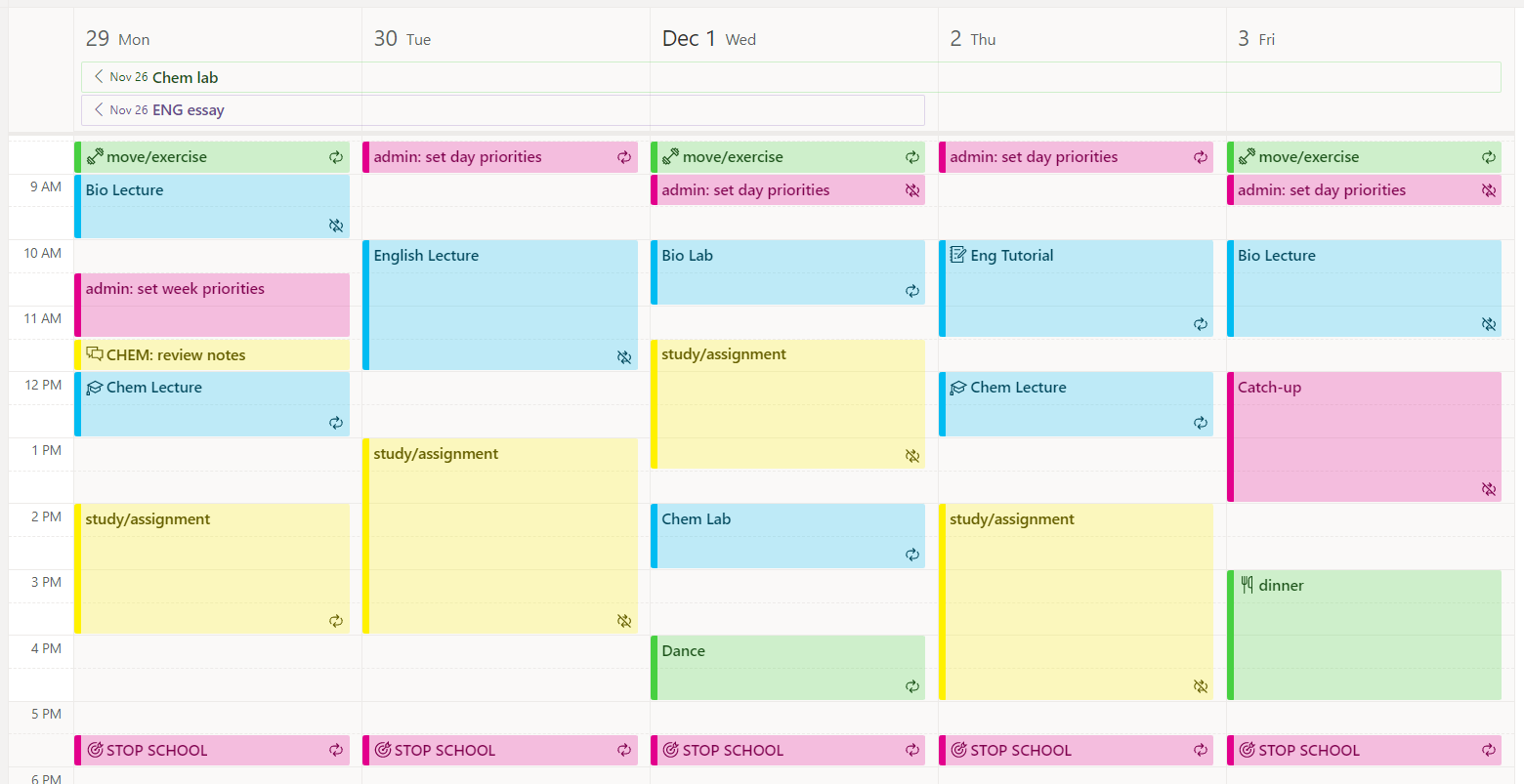
Agenda Schedule
| TIME | Mon | Tues | Wed | Thurs | Fri | |
| 9:00 | Get ready | Get ready | Get ready | Get ready | Get Ready | |
| 10:00 | Exercise | Exercise | Chem340 | Exercise | ||
| 11:00 | BIO120 | BIO120 | ||||
| 12:00 | Break | Chem 340 | ||||
| 1:00 | Lunch | Lunch | Lunch | Lunch | Lunch | |
| 2:00 | Organize week | Check progress | ENG250 | Catch-up | ||
| 3:00 | Break | Video Games | ||||
| 4:00 |
|
Time |
9am |
10am |
11am |
12pm |
1pm |
2pm |
3pm |
4pm |
|
Mon |
Get ready |
Exercise |
Bio120 |
Bio120 |
Lunch |
|
|
|
|
Tues |
Get ready |
|
|
|
Lunch |
|
Video games |
Video games |
|
Wed |
Get ready |
|
Bio120 |
Bio120 |
Lunch |
Check progress |
|
|
|
Thurs |
Get ready |
Chem340 |
Chem340 |
|
Lunch |
Eng250 |
Eng250 |
Eng250 |
|
Fri |
Get ready |
Exercise |
|
Chem340 |
Lunch |
Catch-up |
|
|