Masking Requirement:
The Health & Wellness Centre continues to require all those who attend the Centre in-person to wear a medical mask in the waiting room and during medical appointments. Masks are available at the Welcome Desk in the Health & Wellness Centre.
Upcoming Events, Services, and Programming:

Find key information by clicking below:
Phone Number: 416-287-7065
Press 2 for the Welcome Desk (Reception)
Press 3 for the Nursing
Mondays, Tuesdays, and Fridays: voicemail is monitored until 4:30 pm (4:00 pm in July and August).
Wednesdays and Thursday: voicemail is monitored until 7:30 pm (7:00 pm in July and August).
The Health & Wellness Centre is located in the Student Centre, second floor, room SL-270.
Address
University of Toronto Scarborough
Health & Wellness Centre
Student Centre, SL-270
1265 Military Trail
Toronto, ON M1C 1A4
Email: health.utsc@utoronto.ca
Emails are monitored during hours of operation.
If you have an urgent health concern, see emergency information.
Fax Number: 416-287-7069
Fall, Winter, and Spring Semesters (September to June)
| Monday | 9:00am - 4:30pm |
| Tuesday | 10:00am - 4:30pm |
| Wednesday | 9:00am - 7:30pm |
| Thursday | 9:00am - 7:30pm |
| Friday | 9:00am - 4:30pm |
Summer Semester (July and August)
| Monday | 9:00am - 4:00pm |
| Tuesday | 10:00am - 4:00pm |
| Wednesday | 9:00am - 7:00pm |
| Thursday | 9:00am - 7:00pm |
| Friday | 9:00am - 4:00pm |
Visit the Health & Wellness Centre in-person (Student Centre, second floor - SL270) during hours of operation or
call us at 416-287-7065, to book an appointment.
Please bring your T-Card and Health Card (Insurance Card) e.g. OHIP or UHIP
 +
+ 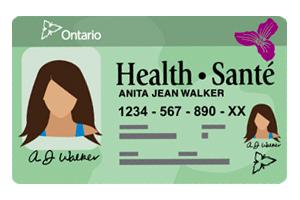 OR
OR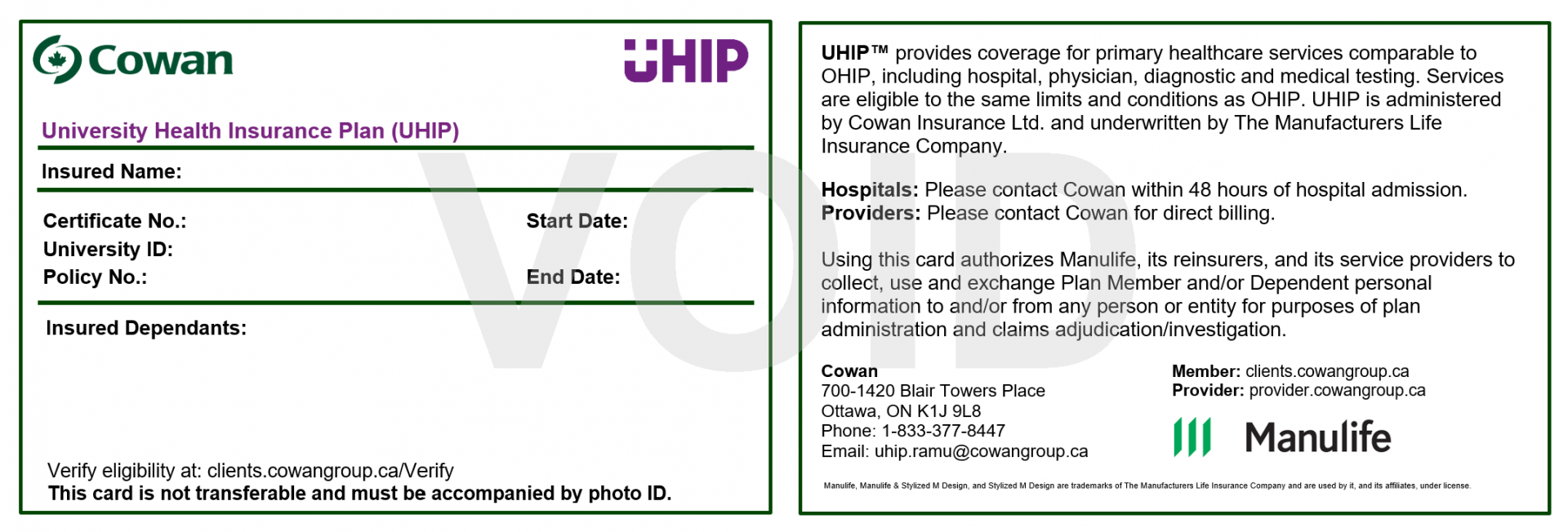
or Government Health Insurance Plan (other provinces and territories) or Régie de l'assurance maladie du Québec (RAMQ)
Where can students declare an absence in ACORN?
- Students who miss an academic obligation and wish to seek academic consideration in a course may declare an absence using the ACORN Absence Declaration Tool.
When can students declare an absence in ACORN?
- Students can only use the ACORN Absence Declaration Tool once per academic term (e.g., the fall term) for a maximum period of 7 consecutive calendar days (retroactive for up to 6 days in the past, or proactive, up to 6 days in the future). The Absence Declaration Tool will not be used for final examinations.
- The date of a student’s declaration is required to fall within the seven-day declaration period and cannot be submitted proactively or retroactively.
- The absence declaration must cover the period in which the missed academic obligation occurred and can indicate a student’s absence from one or several courses.
What do students do once they’ve submitted an ACORN Absence Declaration Tool?
- Check your U of T email address for the ACORN Absence Declaration receipt - Once submitted, a receipt for the absence declaration will be sent to your U of T email address as well as to email addresses you provided in the declaration.
- Students are required to arrange any further academic consideration directly with their instructor or advisor and should consult their academic division’s policies and procedures regarding absences for the appropriate next steps.
- If a student has already used an absence declaration in a term, they may be asked to provide supporting documentation as evidence of their absences such as the University approved Verification of Illness Form (VOI).
What is the process for subsequent absences?
- Students who have already made use of their absence declaration (as above) can be asked for supporting documentation for subsequent absences by their instructors.
- While instructors are not required to request supporting documentation for subsequent absences, it is within their purview to do so, and their approach should be listed clearly in the syllabus. This documentation can include:
- A Verification of Illness Form (VOI)
- A death certificate
- A funeral announcement, or other supporting document for bereavement
- A note from a university staff member (advisor, coach, residence staff, etc.) who can substantiate the student’s claims, sent directly to the instructor by email
How do students know if their academic division uses the Absence Declaration Tool in ACORN?
- Login to ACORN and click the Profile & Settings tab. Next, click on the ‘Display and update absence declarations’ link.
- For academic divisions that do use the tool:
- You will have the ability to declare your absence in ACORN. Proceed to Step Two, and use ACORN to declare your absence.
- For academic divisions that do not use the tool:
- You will see a message that states: “You cannot declare absences as your division does not allow absence declarations via ACORN.” Consult your divisional procedures for additional next steps for absences or academic consideration.
- You will see a message that states: “You cannot declare absences as your division does not allow absence declarations via ACORN.” Consult your divisional procedures for additional next steps for absences or academic consideration.
What is the Health & Wellness Centre’s role in completing VOI’s?
- Any regulated clinician at the Health & Wellness Centre can complete a VOI if:
- The Health & Wellness Centre clinician has the requisite knowledge, skills, and judgement to complete the form.
- The student requests the VOI within a reasonable timeframe of their missed academic obligation, or as part of a petition process.




