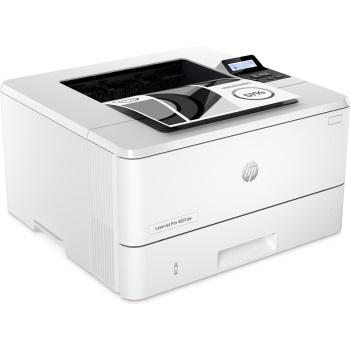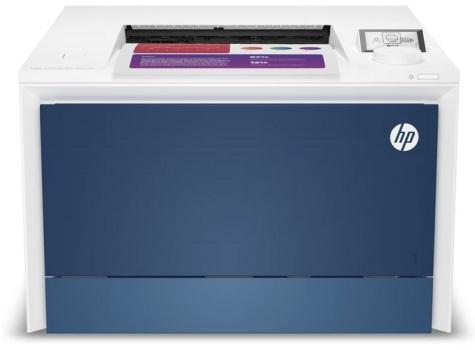IMPORTANT
The printers above have been tested and deemed suitable and compatible for use on campus. If you wish to purchase a printer that is not on this list, please contact the IITS Service Desk before purchasing the printer. Any printer that is not on this list has not been tested and verified to be compatible for use on campus. If you purchase a printer that is not on this list and have not contacted the IITS Service Desk prior to your purchase, you assume the risk that the printer may not be capable of being connected to the campus network or computers.
Printer FAQs
- If paper is stuck, do not tug on jammed paper to the point of ripping
- Remove the paper tray and check for any crumpled paper
- Check to make sure the paper adjusters in the tray are not loose
- Take out the toner cartridge to check for crumpled paper underneath
- Contact IITS if none of these tips apply to your paper jam as it may be a sensor issue.
These junk print jobs are a result of network exploit attempts from outside the University. Printers being part of the same network; respond by printing numerous junk pages.This happens throughout all three campuses. The only means of preventing these junk pages from printing is to setup firewall rules on the printer to force the printer to ignore any requests coming from outside the University network; assuming the printer itself has firewall capabilites. All IITS recommended HP printers have firewall capabilities. Please contact IITS (x7618) if you're experiencing these volume junk prints.If your printer has firewall capabilites, the rules can be setup in a few minutes.
- Power the print off and then back on again after 10 seconds
- If the printer is a network printer, trace the network cable (ususally blue) to see if it connects to a network switch box. If so, make sure the box is powered on. Powering the box off and then back on again resets the switch and the networking to the printer.
- If the printer is stil not printing, please contact IITS