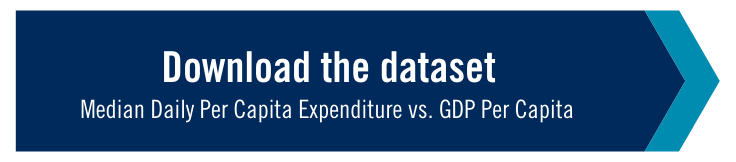The BRIDGE Excel Learning Series: Beginner level builds on the pre-beginner level to further develop learners' knowledge of essential Excel functions used by students and professionals for basic data analysis.
- For best results, watch the videos in sequential order.
- Faculty can embed the videos, slides, and practice spreadsheets in Quercus classes. Please refer to these instructions for guidance.
Your feedback matters!
- Your feedback helps make our content better. Please let us know what you think about The BRIDGE Excel Learning Series.
Check out all the videos in The BRIDGE Excel Learning Series here.
14 - Formatting Cells
Learn how to format cells to prepare data for better presentation and analysis.
15 - Conditional Formatting
Learn how to use conditional formatting to visualize data in a unique way, that aids the structuring and analyzing processes.
16 - Date Calculation
Learn how to use data calculations to automate the process of date data entries.
17 - V Lookup
Learn how to use the vertical look up functions to quickly find and return values.
18 - Pivot Table Powerpoint Part 1
Learn how to set up a pivot table, compare two fields from a table, and filter the data.
19 - Pivot Table Powerpoint Part 2
Learn how to add and compare additional levels and subtotals within a pivot table.
20 - Pivot Table Powerpoint Part 3
Learn how to streamline the source data being updated in a pivot table.
21 - Pivot Chart Powerpoint Part 1
Learn how to set up a pivot chart, and visually compare different fields from a data source.
22 - Pivot Chart Powerpoint Part 2
Learn how to change the design of a pivot chart through filtering and formatting.