1. Consolidate Your Notes
When learning complex topics in university, simply taking notes during lecture isn’t enough alone to learn and understand your course material. There may be information that you missed or there may be areas you are confused by. Reviewing your notes and including information from your readings can help you consolidate information and improve your understanding of the material.
2. Periodically Review
Reviewing your notes after lecture can help you store the information in your long-term memory. Ideally you want to review your notes within 1-2 days after your lecture. This principle is based off of the Ebbinghaus Forgetting Curve (below), which shows that the more regularly you review information, the better you are able to remember it.
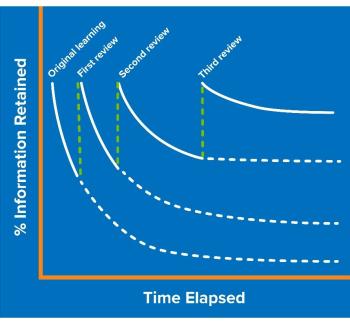
Source: https://www.mindtools.com/pages/article/forgetting-curve.htm
3. Methods for Review
Remember you want to be practising active learning strategies in your review (see 6 Effective Learning Strategies Section). Re-reading or re-copying your lecture notes verbatim is not an effective learning strategy because our brains have a difficult time remembering information without using the information in some way. Examples of what an active review can look like include:
- Summarizing concepts in your own words
- Brainstorming examples that demonstrate key concepts
- Drawing diagrams or visuals
- Asking and answering questions (i.e. defining key terms)
- Making connections between different topics discussed in different lectures
- Highlighting key words
- Identifying areas that you need clarification on
- Re-organizing your notes into a different format (i.e. table, mind map, flow chart, matrix)
For a general overview of helpful tips for what to do with your notes after lecture, watch Note taking after the lecture.
Do you use the assistive technology software Glean?
Learn how to manage all of your notes and stay organised, using Collections; as well as reading and exporting your notes and adding definitions, links and images to your notes. See Glean Skills Portal.