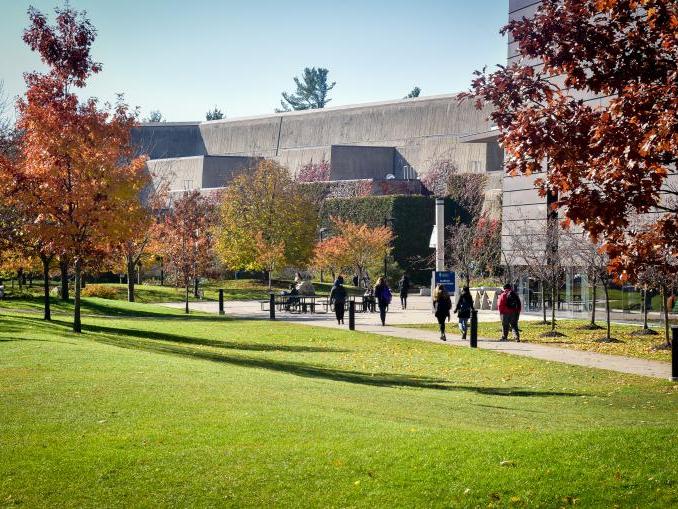Checking Your Final Grades
Instructors calculate final grades for courses at the end of each term, they then submit grades to their Chair for review and approval. Once approved, grades are sent to the Registrar’s Office to be posted on ACORN. You can log in to ACORN to view your final grades by following the steps below:
- Login to ACORN using your UTORid and password.
- Click on "Academic History" under the Academics menu.
- View your detailed academic history and scroll to the bottom to view your most recent grades, and academic standing.
Check your academic standing under Complete Academic History on ACORN to know whether you are in good standing, on probation, or suspension. Your academic standing will be assessed once you have attempted at least three credits. Understanding your academic performance is important, as it may directly impact whether you are eligible to take courses, and/or if there is a restriction or limit on how many you are eligible to take.
U of T Grading Scheme
Grade Point Averages (GPA)
The average of the courses you took in your most recent semester (Fall, Winter, or Summer) is your sessional GPA. Your cumulative GPA is the average of all the courses you have passed or failed at UTSC.
Your sessional GPA is an indication of your academic performance in any given session that you take classes. It's essential that you use this evaluation to reflect on whether you've made good academic decisions. Some questions you may want to ask are:
- Are you in the right program?
- Did you take too many courses?
- Are you working or volunteering too many hours a week?
- Do you need to work on your study habits?
If you need to make some improvements, utilize student support services on campus to help you meet your short-term and long-term goals. If you're pleased with your grades, well done! Make it a habit to check your final grades at the end of each semester under Complete Academic History on ACORN.
The grading scale is listed below:
| Grade | Grade point value | Percentage | Definition |
|---|---|---|---|
| A+ | 4.0 | 90-100 | Excellent |
| A | 4.0 | 85-89 | |
| A- | 3.7 | 80-84 | |
| B+ | 3.3 | 77-79 | Good |
| B | 3.0 | 73-76 | |
| B- | 2.7 | 70-72 | |
| C+ | 2.3 | 67-69 | Adequate |
| C | 2.0 | 63-66 | |
| C- | 1.7 | 60-62 | |
| D+ | 1.3 | 57-59 | Marginal |
| D | 1.0 | 53-56 | |
| D- | 0.7 | 50-52 | |
| F | 0.0 | 0-49 | Inadequate; no credit obtained |
| Credit / No Credit courses | |||
| CR | No GPA impact notations for Credit / No Credit courses | Credit obtained (requires 50% or above) | |
| NCR | No GPA impact notations for Credit / No Credit courses | No credit obtained | |
| NC% | 0.0 | No value | No credit obtained |
| Pass / Fail courses | |||
| P | No value | Pass | |
| FL% | No value | No credit obtained |
Grades of 'F', 'NC%', and 'FL%' are failing grades, yielding no standing in a course and no degree credit. A numerical score on an assignment is not deemed to be automatically equivalent to the corresponding letter grade.
Academic Standing
At the end of each semester, your academic standing is newly assessed based on the courses you have taken.
| Not assessed | You have attempted fewer than 3.0 credits, and have not been assessed. |
| Good standing | You have achieved a cumulative GPA of 1.60 or higher. |
| Academic probation | You have a cumulative GPA below 1.60 or are returning from an academic suspension. In your next semester, you are permitted to take up to 2.0 credits (maximum). |
| Academic probation continues | Your CGPA is below 1.60, but you have shown improvements in your last semester. You have achieved a sessional GPA of 1.60 or higher. Course load restriction is removed; you may take a standard course load if you wish. |
| Academic suspension | In your most recent semester, you did not clear probation or achieve a sessional GPA of 1.60 or higher. For the term of your suspension, you are not eligible to enrol in courses. |
| Refused further registration | No longer permitted to enrol at the University of Toronto. |